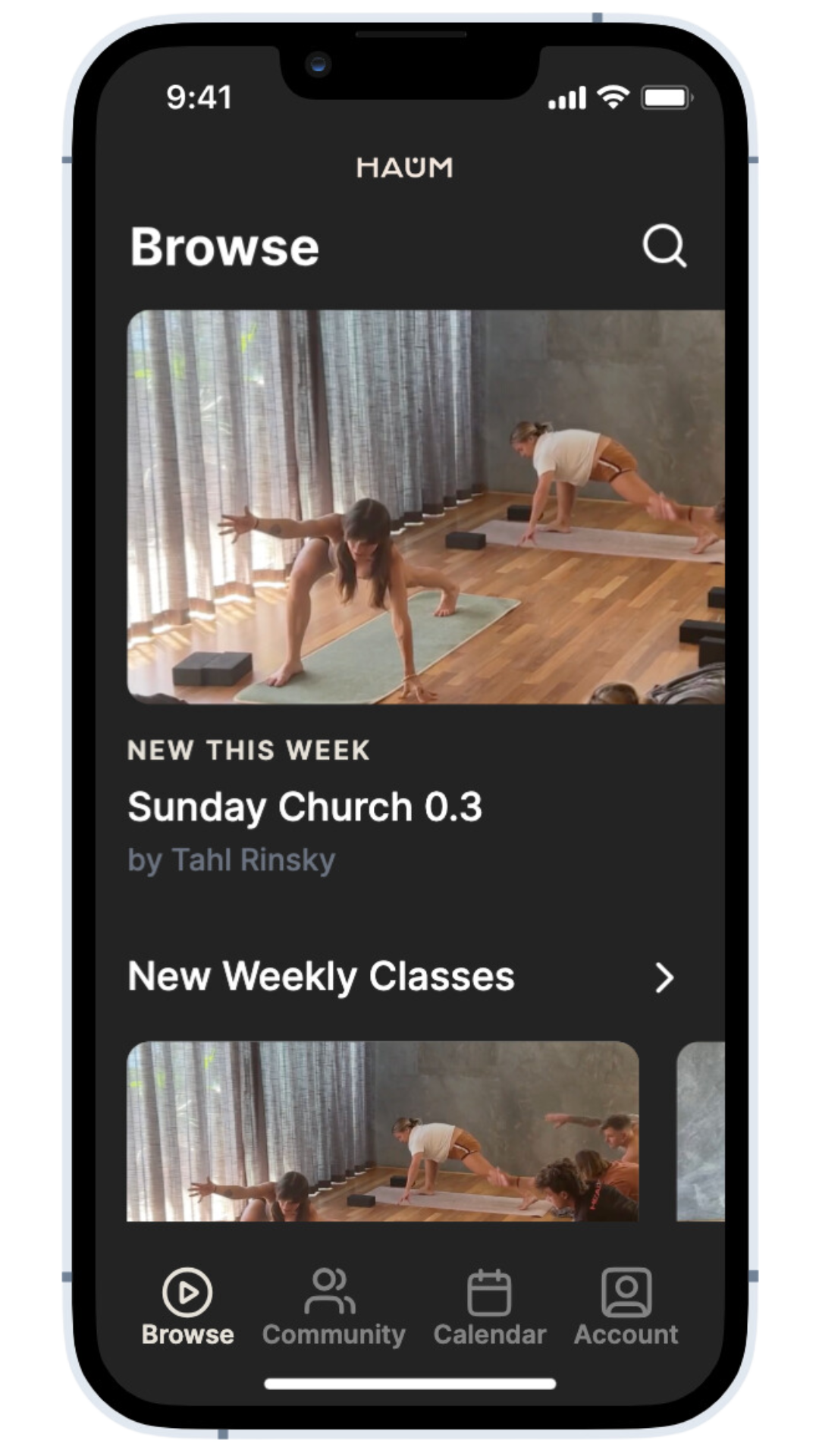WHAT YOU NEED TO KNOW
GETTING HERE
How do I get to HAUM Studio?
Click here for our address and map!
New To Yoga?
I've never practiced yoga before. Is that okay?
Definitely! Please inform the instructor that you are new to yoga, and remember to practice at your own pace.
How often should I practice?
Some committed practitioners can practice yoga 5-6 times each week, but it's important to be mindful of your body and adjust the intensity of your practice daily. Practising yoga 2-3 times per week can also be very beneficial for those who participate in other sports. Always listen to your body and respect its limits; this is a key yoga principle.
Can I practice yoga when I am pregnant?
Always consult your doctor beforehand to ensure that practising is safe for you.
When is it safe to return to yoga after giving birth?
It is typically safe to resume exercise 12 weeks postpartum; however, we recommend checking with your healthcare provider to evaluate your abdominal and pelvic floor muscles before returning to regular classes.
GENERAL
Do I need to bring a yoga mat?
We offer all members complimentary, high-quality Divine Goddess. These mats are made from natural tree rubber and a top layer of polyurethane, ensuring they contain no harmful substances such as PVC, adhesives, chemicals, or latex.
Do you have showers and amenities at the studio?
Our studio has two bathrooms and one shower with all-natural body products. Bring along a towel.
How best to prepare for my yoga practice?
We advise you to avoid eating one to two hours before you start your practice.
Dress in comfortable clothing and bring along a towel.
A water bottle is advised; however, filtered water is available.
What can you expect when you arrive at HAUM?
Upon arrival, please sign in at our front desk either via the iPad provided, or you must check in with a team member before class. Please arrive at least 10 minutes before the class starts. Doors close 5 minutes after class, and unfortunately, we can not keep the doors open so as not to disturb the other practitioners. If you are more than 5 minutes late, we may allocate your place to another student, even if you have a booking.
We recommend bringing only the essentials (a towel and water). You can store other belongings downstairs, but we don't have lockers.
Please keep your phones silent and observe silence in the yoga studio.
What if I have an injury?
Health and Safety Guidelines
Existing Injuries: It is essential to consult your doctor and obtain clearance before attending classes if you have any prior injuries. Please inform the instructor about your injury before the class commences. Listen to your body and modify your movements as needed.
Illness: To ensure everyone's well-being, kindly refrain from attending classes if you have a cold or flu. Please stay home and rest. Remember to cancel any class bookings, as we cannot restore credits or waive late cancellation or no-show charges due to illness.
Do you have a referral program?
Absolutely! HAUM Studio has a "Refer & Earn" button in the app. Share your unique link with friends—they'll get a free class when they sign up, and you'll get a free class once they spend $100. Share your link as often as you like—there's no limit on free classes for you or your friends!
Steps to Refer a Friend in the HAUM Studio App:
Open the HAUM Studio App: Launch the app on your device.
Find the "Refer & Earn" Button: Look for the button labelled "Refer & Earn."
Share Your Referral Link: Click the button for your unique referral link. Share this link with your friends.
Friends Create Accounts: When your friends use the link and create an account, they will receive one free class credit.
Wait for Their Purchases: For you to earn a free class credit, the referred friend needs to spend $100 at HAUM Studio.
Earn Your Free Class Credit: After your referred friend reaches the $100 spending threshold, you will earn one free class credit in your account.
Repeat as Desired: You can share your link an unlimited number of times and continue to earn free class credits.

Download the Haum
Space App- BYRON STUDIO
The newly launched HAUM app gives you 24/7 unlimited access with just a swipe, tap, or click. It is now available for download on both Apple and Google Play.
Memberships and Class Packs
Can I pause or cancel my membership?
Cancellation
You can cancel your membership online by providing two weeks' notice before your next billing date. Submit your cancellation request by emailing memberships@haum.space Please ensure that you have reviewed our terms before submitting.
Pausing Your Membership
You can temporarily pause your membership for at least 2 weeks and a maximum of 12 weeks. The total allowable pause time within a calendar year is 12 weeks. Please submit your pause request here at least 72 hours in advance.
Can I pause or extend an Intro Offer or Class Pack?
Introductory offers and class packages cannot be extended or paused due to their subsidised pricing and set expiry period. This policy applies to all circumstances, including relocation, injury, illness, and change of mind.
Our membership plans offer greater flexibility, including the option to pause, and are not subject to these restrictions.
Class Bookings & Cancellations
How can I book a class?
Download Our App
Download our app for the easiest way to create an account and manage your class bookings. It is available for both iPhone and Android.
Sign Up via Web Browser
If you prefer, you can sign up and book classes using a web browser. Click here to get started.
In-Studio Sign Up
If you don’t want to book in advance, you can sign up in the studio.
**Note**: While you can sign up on-site, we cannot guarantee a place in the class.
What is your Class cancellation policy?
Cancellation Policy
Cancellations must be made via our app or website.
There is no penalty if you cancel your booking up to 1 hour before class.
For Intro Offer, Drop-In, or Class Pack users:
Cancellations less than 1 hour before class will forfeit the class.
Not attending class will forfeit the class.
For unlimited membership users:
Cancellations less than 1 hour before class will incur a $10 fee.
Not attending class will incur a $10 fee.
All members can have one late cancellation fee waived every 30 days.
How do class waitlists work?
Waitlist for Full Classes: Join the online waitlist if a class is full. You'll be automatically added and notified via text if a spot opens within 5 hours of the class start time. No confirmation is needed but remember the 1-hour cancellation policy.
Waitlist Operation: The waitlist is first-come, first-served 5 hours before class. If a spot opens, an SMS is sent to everyone on the waitlist. The first to claim the spot gets enrolled. Unclaimed spots are held for 30 minutes for the waitlist before being released to the public.
Walk-In Option: You can visit the studio for a last-minute spot. However, the online waitlist is in effect until the class begins. After the class starts, any open spots due to no-shows can be filled on a first-come, first-served basis by those waiting at the studio.
What is your Master classroom Workshop & Private Coaching policy?
Click here for Terms and conditions
Gift Cards
Purchasing Gift Cards:
We offer two convenient gift card options for your loved ones:
Monetary Gift Card:
Choose any amount (minimum $30). The recipient can use it for classes or events. They'll receive an email with your personal message and redemption instructions. You can schedule the email for a specific date.Class Packs or Memberships:
Gift a class pack or membership directly. It will be added to the recipient's existing account, or a new one will be created.
Find both options at the bottom of our pricing page. For help with your purchase, call or email us!
How do I redeem a gift card?
Steps to Redeem a Monetary Gift Card or Class Gift
Sign Up for an Account (If New): If you have never practised with us and do not have an existing account, you must sign up for one here
Use the app or web browser to browse and sign up for your desired class or classes.
Once you have selected your classes, proceed to the checkout page.
Enter Voucher Code: In the ‘promo code’ box at checkout, enter the voucher code sent to you via email. The amount will be deducted from your gift card balance.
The same voucher code can be used multiple times until all the value is consumed.
Pay for Remaining Balance (If Applicable)
If there is still a remaining balance after applying for the gift card, the app will prompt you to pay the remaining amount using a credit/debit card.
Access Gifted Classes
If you received a class or class pack as a gift, it will be automatically added to your account. When logged in, you will see it as a payment option at checkout in your app or browser.
Contact Us for Support
If you encounter any issues redeeming your gift card or class, please email or call us for assistance.
**Gift cards are redeemable for three years from the date of purchase. However, gifted class packs or memberships are activated automatically on the date of purchase and have their own expiration terms. To delay the activation of a gifted class pack or membership, please contact us via email hello@haum.space
MOMENCE Account
How do I change the credit card details I have on file?
To add or update a card:
Sign in to your account here
Go to the 'Account' screen from the app's Home screen
Select 'Payment methods'
Click 'Add a new card'
I've forgotten my password. What should I do?
If you have forgotten your password, please select ‘Forgot Password?’ on our app's ‘Log In’ screen. If you still need help, please email hello@haum.space with any technical issues, and we’ll sort you out as soon as possible.
App
What if I can’t log on?
Email us at hello@haum.space with any technical issues and we’ll sort you out as soon as we can.
What can I do if the app is not working?
If you encounter a problem with our app, please ensure you have the latest software and the current version updated on your phone. Deleting and reinstalling the app often fixes any issues.
Online Subscription
What's included in my subscription?
24/7 unlimited access to a vast library of yoga classes
New classes are added weekly
Access to a range of yoga styles: vinyasa, slow flow, yin and restorative
A variety of class lengths to suit your schedule
Meditation and prāṇāyama practices
Complete library of HAUM Studio Challenges
Access to our member-only community portal
What do I need?
You only need a yoga mat or any flat surface with some grip. While some of our classes use props like blocks or straps, we always provide alternatives if you don’t have them.
Can I cancel anytime?
Log in to your account here
Click on the circle with your initials or photo in the top right corner
Select DASHBOARD from the dropdown
Click PURCHASES
Then click CHANGE or CANCEL MEMBERSHIP
What if I am in a different timezone?
All classes are pre-recorded, allowing you to practice whenever you want! Each Sunday, we add 4 to 6 brand new classes for you to enjoy throughout the week. These classes then join our on-demand library for your future practice.
What if I can’t log on?
Email us at hello@haum.space with any technical issues and we’ll sort you out as soon as we can.
What can I do if the app is not working?
If you encounter a problem with our app, please ensure you have the latest software and the current version updated on your phone. Deleting and reinstalling the app often fixes any issues.
TROUBLESHOOTING:
I have a membership subscription, but I can't book classes. Are you logged in to your account with the same email as your previous Mindbody account? Is your payment method current, and is your Subscription active?
It does not recognise my email address. If you are unsure what your original email was when you first joined, or you need to double-check, then please email us at memberships@haum.space
The App is not showing any classes. Under ‘schedule’, tap the filter icon and tap ‘clear all’. Now, all sessions will display. Alternatively, use the filter to see only a specific location or instructor.

Download OUR
Haum ONLINE
App
The newly launched HAUM app gives you 24/7 unlimited access a space where you can practice anywhere - anytime. Unroll your mat and join live or recorded sessions from anywhere, at any time, giving you flexibility and convenience like never before.